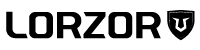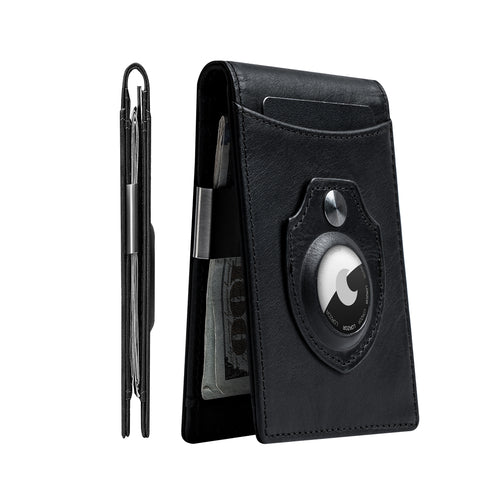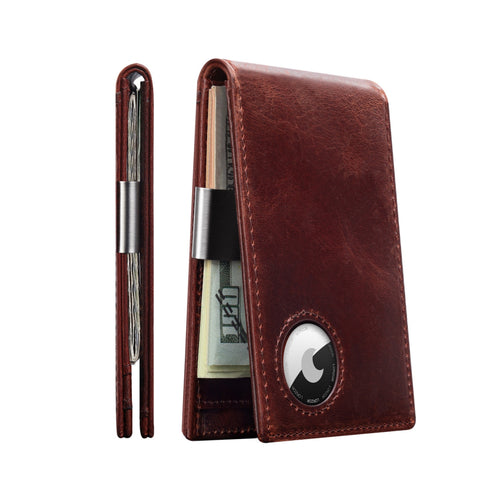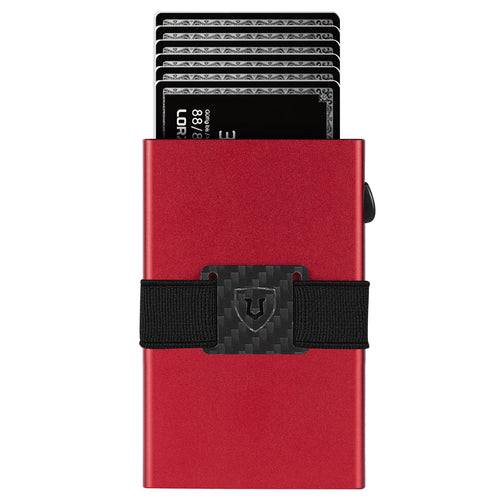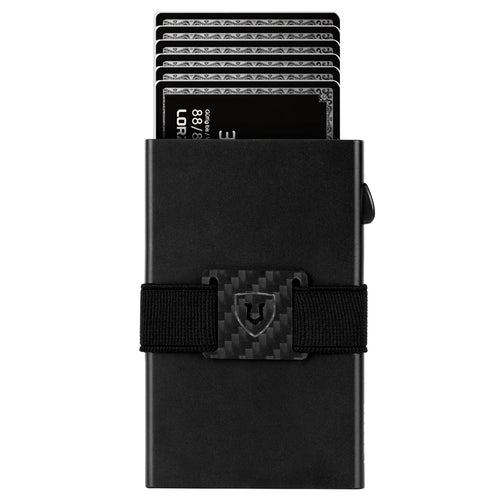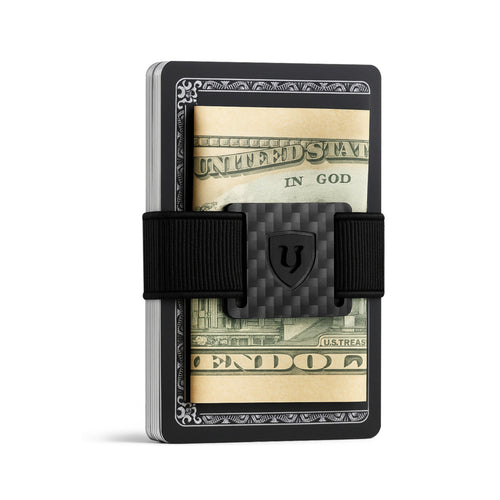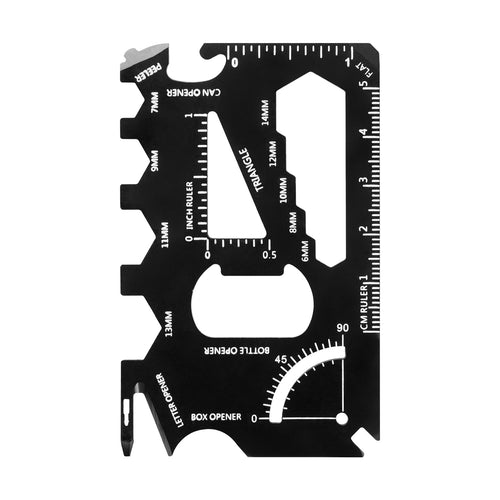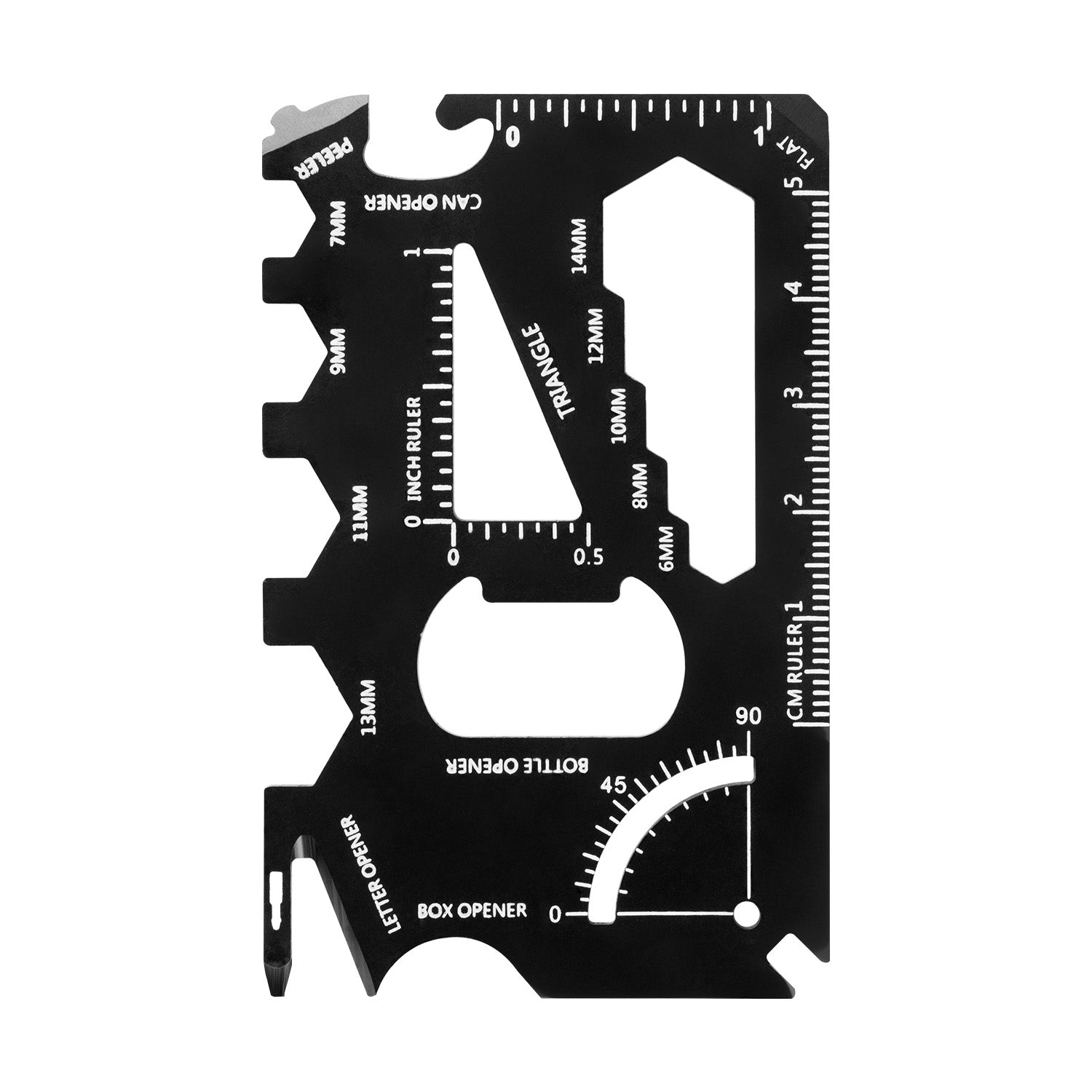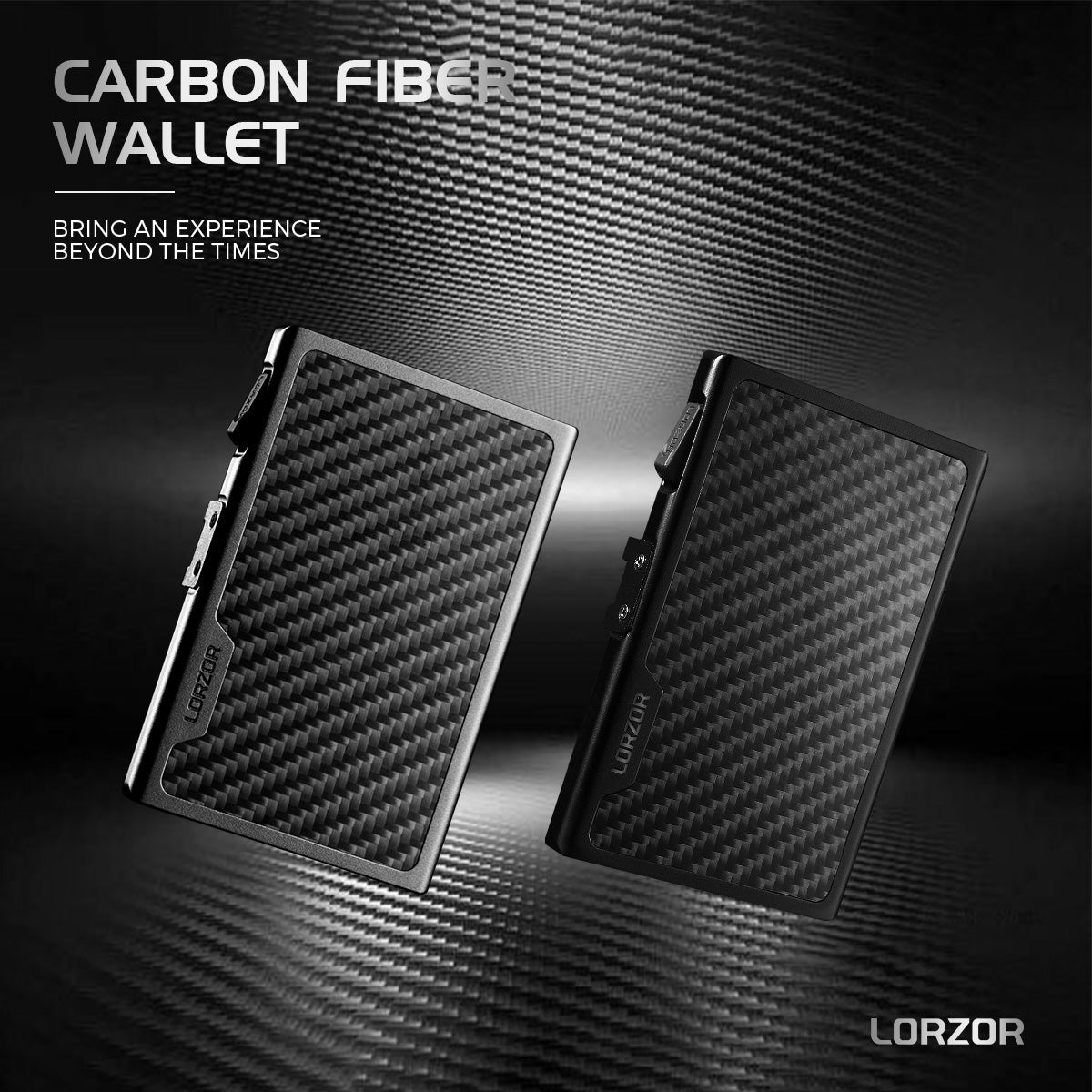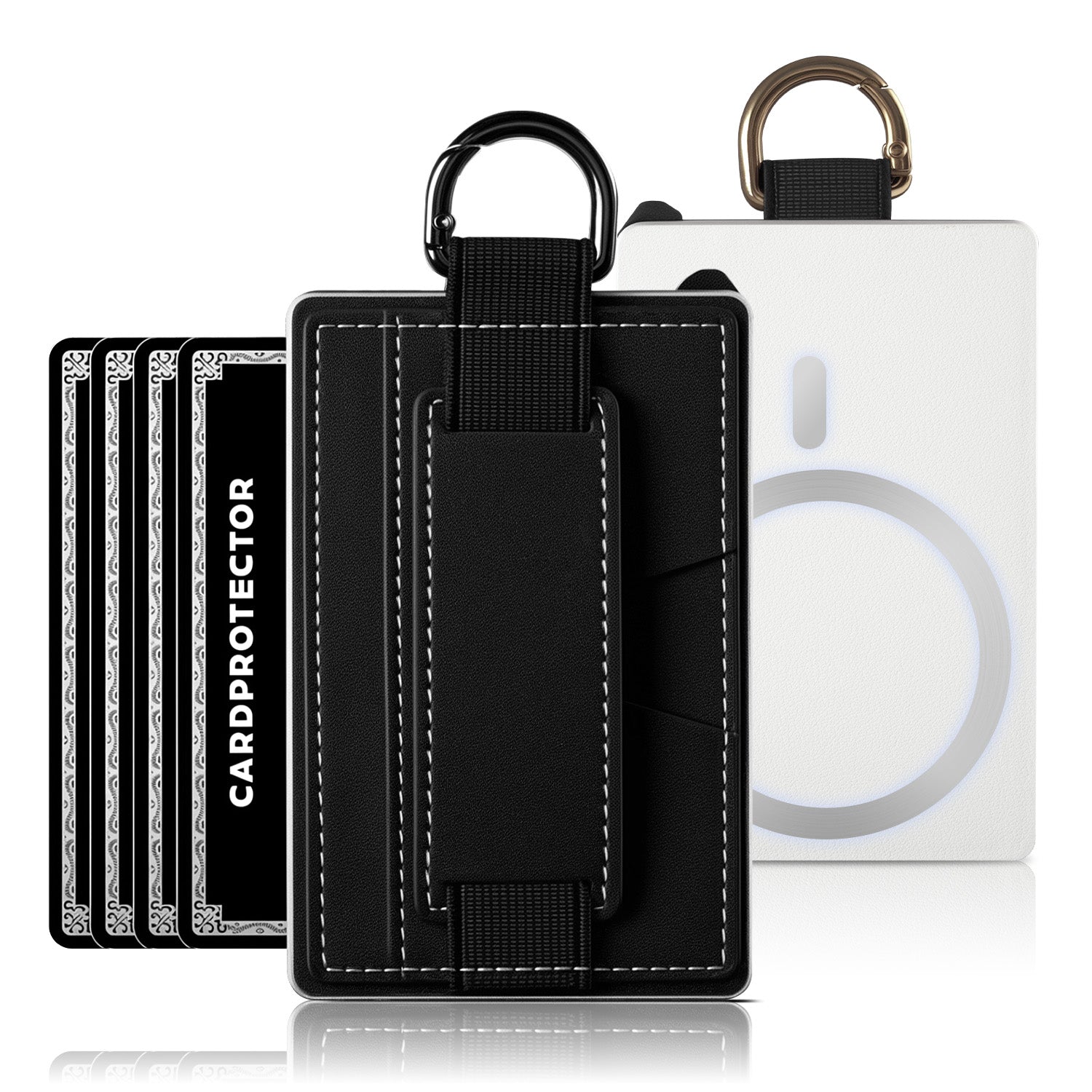Are you tired of constantly misplacing your belongings? Do you wish there was a way to easily track and locate your lost items? Look no further than Apple's innovative AirTag! In this blog post, we will guide you through the proper usage of AirTag, ensuring that you never lose your valuables again.
What is AirTag and How Does it Work?
AirTag is a small, coin-shaped device developed by Apple that utilizes Bluetooth technology to help you keep track of your belongings. It can be attached to items such as keys, wallets, bags, or even your pet's collar. By pairing AirTag with your iPhone, you can easily locate your lost items using the Find My app.
Step-by-Step Guide to Using AirTag
1. Purchase AirTag: Start by purchasing one or more AirTags from an authorized retailer or the Apple Store. Each AirTag can be personalized with a name or label to easily identify the item it is attached to.
2. Set Up AirTag: Open the Find My app on your iPhone and follow the simple on-screen instructions to pair your AirTag with your device. Make sure your iPhone is running the latest version of iOS.
3. Attach AirTag: Once your AirTag is set up, attach it securely to the item you want to track. You can use the built-in keychain hole or an accessory like a keyring or adhesive sticker.
4. Track Your Belongings: If you misplace an item, open the Find My app on your iPhone and select the "Items" tab. You will see a list of all your paired AirTags. Tap on the specific AirTag associated with the lost item.
5. Locate Your Item: The Find My app will display the approximate location of your lost item on a map. You can use the app to play a sound on the AirTag to help you locate it visually or audibly. Follow the sound until you find your item.
6. Enable Lost Mode: If you are unable to locate your item, you can enable Lost Mode in the Find My app. This will notify you when your item is found by someone else with an iPhone. You can also enter your contact information, so the person who finds your item can reach out to you.
Tips for Optimal AirTag Usage
- Keep your AirTag and iPhone updated with the latest software versions to ensure compatibility and access to the latest features.
- Replace the battery of your AirTag when the low battery notification appears in the Find My app. AirTag uses a standard CR2032 battery, which is easily replaceable.
- Avoid attaching AirTag to items that may be sensitive to pressure or moisture, as it is not waterproof or crushproof.
- Remember to respect privacy and only use AirTag to track your own belongings or with the consent of the person being tracked.
By following these simple steps and tips, you can make the most out of your AirTag and never worry about losing your valuables again. Embrace the convenience and peace of mind that AirTag brings to your daily life!